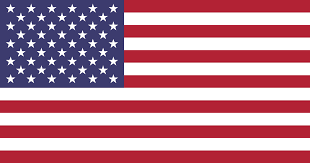9 Websites From Where Your Child Can Easily Learn AI

Discover the best AI learning websites that make artificial intelligence fun, accessible, and engaging for kids aged 6-16. From visual programming to hands-on projects, these platforms turn complex AI concepts into exciting adventures.
Introduction: Why AI Learning Websites Matter for Your Child’s Future
The world is changing fast, and artificial intelligence is leading the charge. By 2030, 65% of today’s kids will work in jobs that don’t yet exist, according to the World Economic Forum. Your child needs to understand AI as more than just a user—they need to work alongside these powerful technologies.
The good news? Learning AI doesn’t have to be intimidating. Amazing websites now teach kids AI concepts through games, visual programming, and hands-on projects. These platforms make artificial intelligence as approachable as learning to ride a bike.
At Guru At Home, we believe every child deserves access to cutting-edge education. This guide explores the best AI learning websites available in 2025, helping you choose the perfect platform to spark your child’s interest in artificial intelligence.
Table of Contents
Why Start Learning AI Online? The Digital Advantage
1. Interactive Learning That Sticks
Unlike traditional textbooks, AI learning websites offer interactive experiences where kids can see immediate results. Children are generally believed to be quick learners. Some of the websites highlighted below have AI classes for children as young as 4. When kids train their own AI models or create AI-powered games, they understand concepts through doing rather than just reading.
2. Free Access to World-Class Education
Most AI learning platforms offer free access to high-quality content. This democratizes AI education, ensuring that every child can explore these concepts regardless of their family’s economic situation.
3. Learn at Your Own Pace
Online tutoring platforms allow children to progress at their own speed. Fast learners can dive deeper into advanced topics, while others can take time to master foundational concepts without feeling left behind.
4. Safe Environment for Experimentation
These websites provide controlled environments where kids can experiment with AI without any risk. They can make mistakes, learn from them, and try again—essential elements of the learning process.
The Ultimate List of AI Learning Websites for Kids
1. Scratch + AI Extensions: The Perfect Starting Point
Age Range: 8-16 years old
Cost: Completely free
What Makes It Special: Scratch is a visual programming language developed by the Lifelong Kindergarten Group at the MIT Media Lab
Scratch revolutionizes coding education by using colorful blocks that snap together like puzzle pieces. When combined with AI extensions like Machine Learning for Kids, it becomes a powerful platform for understanding artificial intelligence.
Key Features:
- Drag-and-drop interface—no typing required
- AI extensions for image recognition, sound detection, and text analysis
- A massive community of projects to explore and remix
- Built-in tutorials and step-by-step guides
What Kids Can Create:
- Talking AI characters that respond to voice commands
- Games that recognize hand gestures
- Art projects that react to facial expressions
- Music apps controlled by body movements
Parent Tip: Start with pattern recognition games using household items—create sequences with colored objects and ask your child to predict what comes next. This builds the foundation for understanding how AI recognizes patterns.
2. Machine Learning for Kids: Hands-On AI Training
Age Range: 8+ years old
Cost: Free
What Makes It Special: An educational tool for teaching kids about machine learning, by letting them train a computer to recognise text, pictures, numbers, or sounds, and make things with it in Scratch
This platform focuses specifically on machine learning concepts, allowing kids to train their own AI models using real data. It’s like having a simplified version of professional AI tools designed just for children.
Key Features:
- Train AI models to recognize images, text, numbers, and sounds
- Integration with Scratch for creating projects
- Pre-built worksheets and lesson plans for educators
- Real-time feedback as models learn and improve
Popular Projects:
- Smart email sorter that categorizes messages
- Photo recognition system for family pets
- Voice-controlled robot helper
- Handwriting recognition game
Success Story: Teachers report that kids as young as 8 can successfully train image recognition models within their first session, giving them an immediate sense of accomplishment and understanding of how AI “learns.”
3. Teachable Machine by Google: AI Without Coding
Age Range: 6+ years old
Cost: Free
What Makes It Special: Teachable Machine 2.0 lets you train your own ML model with the click of a button, and export it to your own websites, apps, and more
Teachable Machine removes all technical barriers, allowing kids to train AI models using just their webcam, microphone, or uploaded files. It’s so simple that education researcher Blakeley H. Payne runs programmes for six to 10-year-olds using this tool.
Three Types of AI Training:
- Image Recognition: Train AI to identify objects, people, or poses
- Sound Classification: Teach AI to recognize different sounds or music
- Pose Detection: Train AI to identify body positions and movements
Real-World Applications:
- Accessibility tools for people with impaired speech
- Gesture-controlled video games
- Smart home systems that respond to voice commands
- Art installations that react to viewer movements
Parent Activity: Start with a simple fruit recognition project. Gather different fruits from your kitchen, take photos of each type, and train the AI to identify them. Your child will be amazed when the computer correctly identifies an apple from an orange!
4. Code.org AI Curriculum: Structured Learning Path
Age Range: 3-18 years old
Cost: Free
What Makes It Special: Code.org provides free computer science and AI curriculum, plus professional development to support any teacher, no coding experience needed
Code.org offers the most comprehensive AI curriculum available for free, with age-appropriate lessons from kindergarten through high school. Their curriculum is mapped to CSTA K-12 Standards and the AI for K-12 Guidelines.
Age-Specific Programs:
Elementary (Grades 3-5):
- How AI Makes Decisions: Understanding data and predictions
- AI for Oceans: Training AI to detect ocean trash
- Interactive activities with visual programming
Middle School (Grades 6-8):
- Computer Vision: How AI “sees” and interprets images
- AI Dance Party: Creating AI-powered music experiences
- Ethics in AI: Understanding bias and fairness
High School (Grades 9-12):
- Coding with AI: Using large language models for programming
- Generative AI: Creating art, text, and music with AI
- Advanced projects with real-world applications
Unique Features:
- Professional development for teachers
- Assessment tools and rubrics
- Integration with existing curricula
- Multilingual support
5. Create & Learn: Expert-Led AI Classes
Age Range: 4th grade and up
Cost: Free introductory classes, paid advanced courses
What Makes It Special: Award-winning curriculum designed by experts from well-known institutions like MIT and Stanford
Create & Learn offers live, interactive AI classes led by experienced instructors. For over six years, they’ve been teaching kids AI starting as young as 4th grade.
Course Options:
AI Explorers (Grades 4-9):
- Broad overview of AI applications
- Computer vision and chatbot basics
- Robotics and generative AI introduction
- Group discussions and expert interaction
Create with ChatGPT (Grades 4-7):
- Safe, supervised ChatGPT usage
- Prompt engineering skills
- Creative writing and brainstorming
- Building simple chatbots
AI Creators (Grades 6-12):
- Python programming for AI
- Deep dive into machine learning
- Advanced project development
- Real-world application building
6. Experiments with Google: Playful AI Discovery
Age Range: 6+ years old
Cost: Free
What Makes It Special: A collection of experiments that Children can do from home created by Google to make AI concepts accessible through play.
This platform offers bite-sized AI experiments that kids can complete in 10-15 minutes, perfect for maintaining attention spans while building understanding.
Popular Experiments:
Quick, Draw! An AI tries to guess what you’re drawing in real-time. Kids learn about pattern recognition while having fun with art.
Sketch-RNN Demos: The AI helps complete your drawings by predicting what you intended to draw. Teaches kids about AI creativity and collaboration.
Thing Translator: Point your camera at any object, and AI identifies it and translates the name into different languages. Perfect for language learning combined with AI exploration.
Say What You See: Describe AI-generated images to help kids understand how AI processes visual information.
7. Cognimates: MIT-Powered AI Education
Age Range: 7+ years old
Cost: Free
What Makes It Special: An open-source AI education platform where kids participate in innovative programming activities where they learn how to build games, program robots and train their own AI and machine-learning models
Developed by MIT Media Lab, Cognimates focuses on creative AI projects that blend programming with artificial intelligence concepts.
Unique Features:
- Embodied intelligent agents as learning companions
- Integration with popular robotics platforms
- Emphasis on creative expression through AI
- Research-backed pedagogical approach
Project Examples:
- AI-powered storytelling companions
- Emotion-detecting robots
- Music composition with AI assistance
- Interactive art installations
8. Kubrio: Gamified AI Learning
Age Range: 8-18 years old
Cost: Free beta access, paid premium features
What Makes It Special: Kubrio’s AI Prompt Engineering Lab teaches your kids to use the best online AI tools for content creation
Kubrio gamifies AI learning through “Quests” where students complete creative challenges while building portfolios and earning points and badges.
Quest Examples:
- Develop captivating AI-generated stories
- Create interactive games using AI tools
- Produce professional-quality movies with AI assistance
- Design aesthetic graphics using AI art generators
- Compose catchy songs with AI music tools
9. Educational AI Tools for Specific Subjects
- Guru At Home and Khan Academy Kids (Ages 2-7): Uses AI to provide a personalized learning path for children aged 2-7 covering math, reading, and social-emotional development.
- Duolingo for Kids: An engaging app designed to teach children new languages through interactive games and lessons powered by AI personalization.
- Osmo Educational Kits: Combine physical activities with digital interaction to create an immersive learning experience using AI-powered feedback systems.
Choosing the Right Platform for Your Child
Consider Your Child’s Age and Experience
Ages 6-8: Start with visual, game-like platforms
- Teachable Machine for simple training
- Google Experiments for short activities
- Scratch with basic AI extensions
Ages 9-12: Introduce more structured learning
- Machine Learning for Kids
- Code.org elementary curriculum
- Create & Learn’s AI Explorers
Ages 13-16: Explore advanced concepts
- Full Scratch AI projects
- Code.org high school curriculum
- Create & Learn’s AI Creators
- Kubrio’s advanced quests
Match Platforms to Learning Styles
Visual Learners: Scratch, Teachable Machine, Google Experiments
Hands-On Learners: Machine Learning for Kids, Cognimates
Structured Learners: Code.org, Create & Learn courses
Creative Learners: Kubrio, Experiments with Google
Free vs. Paid Options
Most platforms offer substantial free content. Consider paid options only after your child shows sustained interest and has exhausted free resources.
Getting Started: Your Week-by-Week Action Plan
Week 1: Exploration and Interest Building
- Start with 15-minute sessions on Google Experiments
- Try Teachable Machine with simple image recognition
- Let your child choose which activities they find most interesting
Week 2: Deeper Engagement
- Create first project on chosen platform
- Introduce basic terminology naturally through activities
- Document your child’s creations to build a portfolio
Week 3: Expand Horizons
- Try a second platform to compare approaches
- Start a simple AI project that takes multiple sessions
- Begin discussing real-world AI applications
Week 4: Project Focus
- Complete a substantial AI project
- Share creation with family or friends
- Plan next learning steps based on interests shown
Safety and Ethics: Teaching Responsible AI Use
Online Safety Guidelines
- Always supervise initial sessions to ensure your child understands platform safety features and appropriate use.
- Teach privacy awareness by explaining why we don’t share personal information when training AI models.
- Discuss AI limitations so children understand that AI can make mistakes and shouldn’t be trusted blindly.
Building Ethical AI Awareness
- Fairness: Discuss why AI should treat all people equally, regardless of appearance or background.
- Transparency: Explain that people should know when they’re interacting with AI rather than humans.
- Accountability: Teach that humans are responsible for what AI systems do.
- Privacy: Help children understand the importance of protecting personal information.
Troubleshooting Common Challenges
“This is Too Hard!”
- Start with even simpler activities
- Focus on play rather than learning outcomes
- Take breaks and return when your child is fresh
- Celebrate small victories enthusiastically
Technical Difficulties
- Ensure stable internet connection
- Use updated browsers (Chrome works best for most platforms)
- Check device compatibility requirements
- Have backup activities ready
Maintaining Interest
- Rotate between platforms to prevent boredom
- Connect AI learning to your child’s other interests
- Invite friends for collaborative AI projects
- Set achievable weekly goals
Future-Proofing Your Child’s Education
1. Skills These Platforms Develop
- Computational Thinking: Breaking down complex problems into manageable parts
2. Pattern Recognition: Identifying trends and relationships in data
3. Creative Problem-Solving: Using technology to express ideas and solve challenges
4. Digital Literacy: Understanding how modern technology works
5. Collaboration: Working with AI as a tool rather than fearing it
2. Career Pathways Opening Up
- AI/ML Engineer: Your child could become a Machine Learning Engineer working on Google Photos helping create features like photo search and organization.
- Robotics Engineer: Autopilot Engineer who works on self-driving car systems developing AI that helps Tesla cars drive themselves.
- AI Ethics Specialist: Ensuring AI systems are fair, transparent, and beneficial for society.
- Creative AI Designer: Using AI tools to create art, music, literature, and entertainment experiences.
3. Building a Learning Community
Connect with other parents exploring AI education through online forums and local coding clubs. Many libraries and community centers now offer AI workshops for families.
Consider starting an AI learning group where kids can share projects and learn from each other. Group projects teach teamwork and communication while making learning more social and enjoyable.
Measuring Progress and Success
What to Look For
- Increased Curiosity: Your child asks questions about how AI works in everyday life
2. Project Completion: They finish AI projects and want to show them off
3. Vocabulary Growth: They use AI terms correctly in conversation
4. Creative Application: They suggest using AI for solving family problems
5. Teaching Others: They explain AI concepts to siblings or friends
2. Portfolio Building
Document your child’s AI learning journey by:
- Saving screenshots of completed projects
- Recording videos of AI creations in action
- Writing brief descriptions of what each project does
- Noting new skills learned with each platform
This portfolio becomes valuable for future educational opportunities and demonstrates genuine interest in technology.
Addressing Common Parent Concerns
1. “Will This Replace Human Creativity?”
AI tools enhance rather than replace human creativity. These platforms teach children to use AI as a creative partner, much like how musicians use instruments to express their musical ideas.
2. “Are These Skills Really Useful?”
McKinsey reports that over 50% of future jobs will require AI literacy or collaboration with AI systems. Starting early gives your child a significant advantage.
3. “Is My Child Too Young?”
Studies show that by age 8, abstract thinking in kids develops and they can grasp concepts more easily. However, many platforms successfully engage children as young as 6 with age-appropriate activities.
Conclusion: Launching Your Child’s AI Journey Today
The future belongs to those who understand artificial intelligence, and these websites make AI learning fun and accessible. You’re not just teaching technology—you’re building critical thinking skills and confidence with emerging tools.
Start small with one platform that matches your child’s age. Spend 15 minutes together and watch their curiosity unfold.
Ready to begin? Visit Guru At Home for more educational resources that make complex topics simple for families.
Which AI learning website will you try first with your child? Share your experiences and discoveries with other parents in the comments below. Together, we’re building the next generation of AI-literate citizens!
FAQ's
Start with Teachable Machine or Google Experiments. Both require no coding experience and provide immediate, visual feedback that keeps kids engaged.
Most core features are free on all recommended platforms. Some offer paid premium features or live classes, but free content is substantial enough for thorough learning.
Start with 15-30 minutes, 2-3 times per week. Increase gradually based on your child’s interest and attention span. Quality engagement matters more than quantity.
Take a break and try a different platform. Connect AI learning to their current interests—sports, art, music, or games. Sometimes a fresh approach reignites curiosity.
Not at all! These platforms are designed for beginners. Learn alongside your child—it can be a wonderful bonding experience and shows them that learning is a lifelong journey.